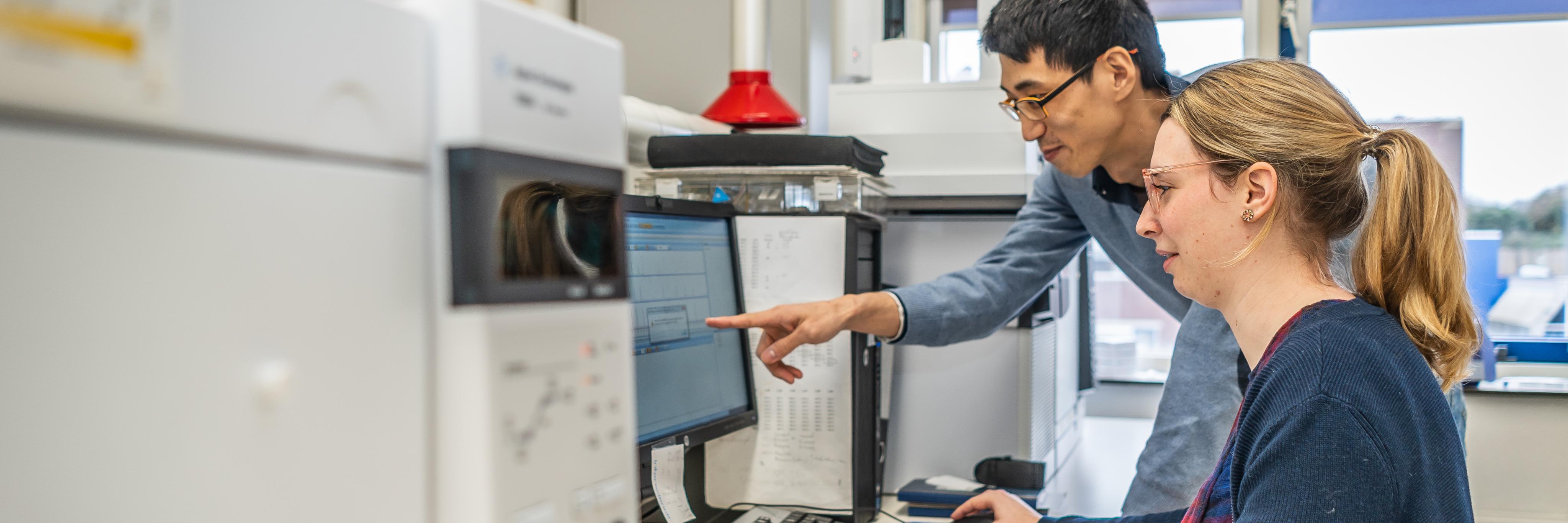
Data portal
With the NIOZ public Data portal we make several of our datasets and collections available to others for searching and downloading. Such as daily sea water temperature measurements, live-tracking of birds on the Wadden Sea, as well as complete data sets from finished research projects.
Research data are the foundation of our scientific publications and knowledge. Sharing research data among peers and the general public advances science and improves transparency of research findings. NIOZ’ policy on research data management therefore focuses on safe-guarding valuable and often unique research data, and on sharing these data when possible. We have an open access data policy in accordance with the FAIR principles.
Use and citation
The data made available here are all qualified as ‘publicly accessible’ by the responsible researcher. The research- and meta data exposed here are all registered under DOI (DataCite.org) and are therefore world-wide findable, accessible and re-usable, thereby meeting the requirements as laid out in the Netherlands Code of Conduct for Research Integrity.
NIOZ Dataverse
Browse our dataverse for datasets published with a NIOZ-associated DOI showing the metadata, dataset and documentation for downloading.

NIOZ Repository logo
WATLAS bird tracking
With WATLAS (Wadden Sea Advanced Tracking and Localisation of Animals in real life Systems) we follow several individual birds of various species in the Dutch Wadden Sea.
A map of the Wadden Sea showing the locations and trajectories of birds that carry a WATLAS transmitter (credit: NIOZ)
Jetty measurements
At the NIOZ Jetty, located at the border of the Wadden Sea and North Sea, we continuously measure water level, temperature and salinity. We have been doing so since 1860, resulting in the longest running measurement series of sea water temperature.

The NIOZ jetty, protruding in the Marsdiep at Texel, on which automated sensors measure e.g. water temperature and salinity. (photo: NIOZ).